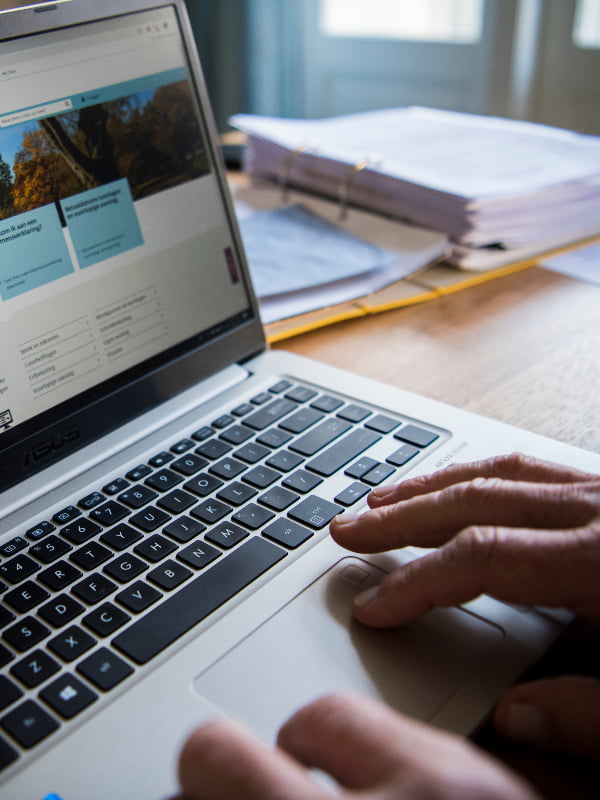Login using eHerkenning
If you want to arrange anything with us, you will first need to log in. You need the digital verification eHerkenning to do this.
What is eHerkenning?
Dutch businesses registered at the Dutch Chamber of Commerce can use eHerkenning as a means of identification. eHerkenning is linked to your Dutch Chamber of Commerce number.
The levels of trustworthiness are 2, 2+, 3, 4 and 5. You will need at least eHerkenning level 2+ to log in.
How can I get eHerkenning?
You need to purchase eHerkenning yourself. eHerkenning has different levels, ranging from level 2 (low reliability) to level 5 (high reliability). Review the list of recognised eHerkenning suppliers. Note that it may take up to a few weeks to get level 2+ or higher.
Which level of eHerkenning do I need?
On our website we state which level of eHerkenning you need for each subsidy and programme. If this information is not supplied, then please contact us.
You will need at least eHerkenning level 2+ to log in.
Do you need eHerkenning for multiple services? And do these services have different reliability levels? Purchase the highest reliability level.
Are you not sure which level and authorisation(s) you have? Please, contact your eHerkenning supplier or the authorisation manager at your organisation. If your organisation has a management module, you can adjust the authorisation yourself.
Create your profile
If you are logging in for the first time, you need to create an account. Some of your details will automatically be retrieved from the Trade Register of the Chamber of Commerce. You will need to complete the rest yourself.
Are there any other ways I can log in?
If you are from a notified EU country, you do not need eHerkenning for eLoket. European Union (EU) countries who have made their digital system suitable for data exchange with other EU countries need to notify their system for EU login. See the list of 32 countries on ec.europa.eu. If you are citizen in one of the countries notified for EU login, you can use your own national means of identification to get access. Select the EU login-option when logging in.
How to login?
Go to mijn.rvo.nl/eloket/login-start.html. You will find 3 options, all in Dutch:
- on the left, the eHerkenning option. For business owners with a Dutch Chamber of Commerce number;
- in the middle, the DigiD option. For private citizens with a Citizen Service Number (BSN);
- on the right, the Netherlands Enterprise Agency (RVO.nl) account option. For applicants who do not have eHerkenning or DigiD.
Select the option most suitable.
eHerkenning option
- When opting for eHerkenning, select your eHerkenning level;
- Log in with the user name and password of your means of identification, and if necessary, also enter a code sent by text message;
- Select the right programme or application form;
- Complete the form. Add documents as attachments if required. You can also save your form and then continue at a later time;
- Submit your application;
- Check whether your application has been given the Submitted status (Ingediend);
- Your application will be listed under My Overview (Mijn Overzicht).