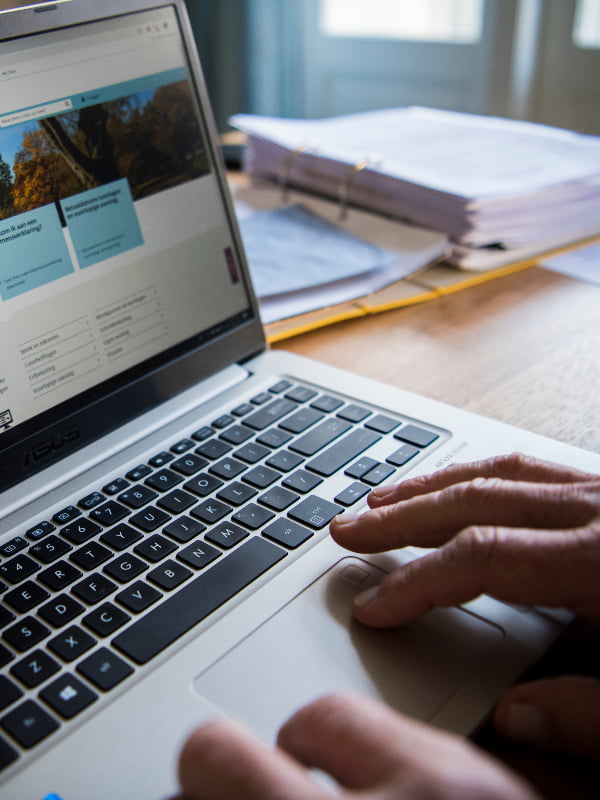SDE++: Apply
Are you a company producing large-scale renewable energy? Or are you using a technology that reduces CO₂ emissions? Apply for a subsidy with the SDE++ scheme (Stimulation of Sustainable Energy Production and Climate Transition). Read which steps you need to take to submit an application.
Budget and application period
Step-by-step plan for your application
The application round has 5 phases. In the step-by-step plan you can read in which phase you can apply. It is important to prepare your application well. Further on this page and in the brochure you can find more information.
Do you first want to learn more about how the SDE++ works and its background? Then look at the page SDE++: Features.
Determine in which phase to apply
If you know the category of your project, you can see in which phase you can apply. To do this, you first determine the subsidy intensity, which shows how much subsidy you get in euros per ton of CO₂. This depends on:
- the amount you apply for (application amount)
- the long-term price
- the emission factor
Calculate your subsidy intensity
You can calculate the subsidy intensity using a calculation tool (in Dutch). You can find it below the table.
- In the tool, enter the subsidy amount you want to apply for. This amount is in euros per unit of product. Enter it to 1 decimal (1 number after the point) per megawatt-hour (MWh). Only for CO₂ capture and storage (CCS) and CO₂ capture and use (CCU), use 4 decimals per ton of avoided CO₂ emissions.
- The application amount cannot be higher than the maximum basic amount for the category. You can find these amounts on the category pages.
- The tool will then give you the subsidy intensity.
Check the 2025 application phases
In the table below, you can see in which phase you can apply. You can also choose to apply in an earlier phase.
| Phase | Start and end date 2025 | Subsidy intensity phase limit (€/tonne CO2) |
|---|---|---|
| 1 | 7 October 9:00 to 13 October 17:00 hours | 75 |
| 2 | 13 October 17:00 to 20 October 17:00 hours | 150 |
| 3 | 20 October 17:00 to 27 October 17:00 hours | 225 |
| 4 | 27 October 17:00 to 3 November 17:00 hours | 300 |
| 5 | 3 November 17:00 to 6 November 17:00 hours | 400 |
Example
You calculate a subsidy intensity of €120 per ton of CO₂. You apply in phase 2. This is the phase for applications up to a maximum subsidy amount of €150.
You send several supporting documents with your application. You can find them on SDE++: Attachments.
You have to make sure that you have gathered all the necessary attachments before you start the application process. We only process complete applications. This means that the application form must be completely filled in and all mandatory documents applicable to your category must be attached.
You must also include a copy of your permit(s) with your application. You can find which permit(s) you need for your installation on the category pages.
How to submit your application
You can submit your application during an application round. The digital application system opens about 2 weeks before the round to prepare your application in draft. Here are the steps:
- Click the button ‘Submit your application directly’ on this page when the subsidy is open. You will go to our digital application system. Click ‘Apply’ under ‘Direct submission’.
- Log in with eHerkenning (or DigiD).
For eHerkenning, you need level 3 with authorization RVO services at level eH3. If you don’t have eHerkenning yet, request it in time. Processing takes a few working days.
You cannot apply for SDE++ with a chain authorization. Read more about login options. - First-time login: You will see a profile screen. Fill in all required fields and save. Then log out and log in again.
- Go to the tab ‘New application’ and search for ‘SDE++’. Select the form ‘Stimulation of Sustainable Energy Production and Climate Transition’ for this application round.
- On the ‘Select Theme’ tab, choose the category for your application.
- Choose the correct form by answering a few questions.
- Fill in all information about your installation in the form.
- Check your entries with the ‘Check’ button before moving to the next tab. If information is missing or incorrect, you will get a warning.
- On the last tab, add your attachments. Mandatory attachments have a star (*).
- Check your application for errors before sending. If you get errors, go to the tab with the error and correct it.
Important notes
Your application form is automatically saved when you move to the next tab. You can also save manually. You can log out and continue later.
Scan all attachments first and upload them to the system. If a file is larger than 20 MB, split it into parts.
If you are a small or medium enterprise (SME), indicate clearly whether your company is small or medium. You determine this by using the SME test (in Dutch).
How to submit your form
- In the digital application system, click ‘Go to send’ under the ‘Check’ tab. All questions and answers will appear on the screen. Check your application carefully and make sure you have added all required permits and attachments.
- Tick ‘Declaration and signature’. Submit your application by clicking ‘Sign and send’.
Important notes
- Right after sending, you will receive a confirmation email with a project number. This email goes to the address in your profile. Use this number when contacting us about your application.
- You can find your application and confirmation online under ‘My applications’, as long as you are still authorized.
Are you not applying yourself, but asking an intermediary to do this for you? Then fill in the authorization form (in Dutch) below. You do not need to send this form. Keep it safe, because we may ask for it.
You can no longer apply
You cannot apply for the SDE++ subsidy anymore. The scheme is closed. The SDE++ will probably open again in the autumn of 2026.
Categories
The SDE++ provides subsidies for the use of techniques for the generation of renewable energy and the reduction of CO2. You can apply in 5 categories:
On these pages you will find the general conditions for each category and the technology-specific application conditions.
Apply for permits on time
Usually, you need one or more permits to install your system. You must already have a permit when you submit your subsidy application. So start applying for your permit on time. You must include a copy of your permit with your application.
Conditions
To get a subsidy, you must meet several conditions. These conditions are different for each category. You can find them on the pages about the categories.
The following general conditions also apply:
The SDE++ subsidy is for companies and non-profit organizations. Only the intended producer can apply. You are a producer if you will start and run the installation yourself.
Is someone else applying for you? Then use the authorization form below (in Dutch).
For each application round of the SDE++, you can submit only one application per category and per address at which your production facility is located. But at one location, you can apply for subsidy for installations in different categories.
If you apply for SDE++ subsidy for a production installation, you cannot for the same installation apply for:
- Investeringssubsidie duurzame energie (ISDE)
- Energie-investeringsaftrek (EIA)
- Subsidieregeling coöperatieve energieopwekking (SCE)
There is one exception: non-building related solar PV projects that received SDE subsidy in the 2016-2020 application rounds. For these projects, you could apply for Energy Investement Allowance - EIA for the investment costs of the grid connection.
You may not have given any orders yet
Have you already given orders for the construction of the installation, or even started building it? Then you cannot apply for the SDE++ subsidy. When you apply, you must not have made any investment commitments that cannot be undone.
Before, this was allowed as long as the installation was not yet in use. Because of EU state aid rules, this is no longer possible.
What is an irreversible investment commitment?
You have made an irreversible commitment if you signed an agreement for the delivery or installation of (parts of) the installation, or if you gave an order for it. This only concerns the installation itself.
Which date counts?
For an agreement: the date of signing counts. If the parties do not sign on the same day, the date of the last signature counts.
For an offer: the date the signed offer reaches the contractor counts.
A verbal order also counts. In that case, the date you confirm the order is the date of commitment. You must then send us written proof.
What must the agreement include?
The agreement must clearly state what will be delivered or installed, the price, and the conditions.
What about conditions in the agreement?
Even if the agreement has conditions (for example, suspensive or dissolving clauses), it still counts as a commitment.
But if the condition is that you only proceed if you receive the SDE++ subsidy, then it only becomes an irreversible commitment after the subsidy is approved.
What about preparation costs?
You often need to spend money to prepare for the installation. These costs do not count as irreversible commitments. Examples are:
- feasibility studies and research;
- development and design advice;
- permit applications;
- buying land;
- preparing the site, access roads, and fencing;
- connection to the grid (electricity, heat, or gas).
You may still list these costs later as part of the investment in your installation.
What about parts in stock?
Sometimes you already have parts in stock, such as solar panels or pipes, meant for several projects. These only count as an irreversible commitment if you:
- use them for the installation for which you apply for subsidy;
- put them on the balance sheet as an investment for this installation.
You must be able to prove this in writing.
Do you use biomass to produce energy?
If you use biomass to produce energy with your installation, extra rules apply. Please read the following pages for more information.
After your application
When you have submitted your application, you can expect the following from us:
We only process complete applications
If your application is not complete, you will get the chance to correct it. From the moment your application is complete, we will process it. From then, your application also counts in the ranking for the subsidy budget. After that, we check if your project meets the SDE requirements.
Order of applications
We process applications in the order we receive them. Applications we receive after 17:00 or on non-working days count as “received on the next working day.” This also applies at the start of a new phase. Within one working day (from 17:00 until 17:00 the next day), the exact time of receipt does not matter.
Ranking by subsidy intensity
If the budget is exceeded on one day, we rank the projects of that day by subsidy intensity.
Priority for certain technologies ('fences')
Since the 2023 round, we use “fences” in the subsidy budget. A fence makes sure that certain technologies with higher subsidy intensity have a better chance. These are technologies in the domains:
- Low temperature heat
- High temperature heat
- Molecules
You can find the full list of technologies on the category pages.
These technologies are less cost-effective in the short term, but they are necessary for the energy transition in the long term. Their costs can go down when they are used more. To support projects in these domains, we reserve € 750 million for each domain.
We treat applications inside the fences the same as those outside. If the budget inside a fence is fully used, the extra applications move to the budget outside the fences. If budget remains inside a fence, it goes to the budget outside, so that other technologies can use it.
Decision on your subsidy
Within 13 weeks after your application, you will receive a letter from us with the decision. We call this the subsidy decision. This period can be extended once by a maximum of 13 weeks.
If the decision is positive, you can start your project. You will then have several obligations. You can read these obligations, and what to expect next, in your decision letter.
If the decision is negative, you can file an objection within 6 weeks after the date of the decision. In the letter you can read how to do this.
Letters now also digital
Did you apply for SDE++ from 2023 onwards? Then you can also see our letters online. Log in and go to 'Mijn aanvragen' (My applications) in 'Mijn dossier' (My file). There you will find:
- your details
- your correspondence with us
- the status of your project
You can also reply to our letters digitally via a link. In this way, you can answer questions or send new information. If you reply online, you will receive a confirmation email.
We send these notification emails to the email address you entered in your profile. We do not send them to the email address in your application.
You will still receive our letters by post. In these letters, we refer you to our online platform. You will get an email from us when new correspondence is available there. In the future, we will only send digital letters, if you agree. You will then receive a request to confirm this.
Projects with € 400 million or more subsidy
Does your project receive a subsidy of € 400 million or more? Then, after the subsidy decision, you must send us a signed 'Uitvoeringsovereenkomst' (Implementation Agreement) and a 'Bankgarantie' (Bank Guarantee). You find downloads of these (in Dutch) below.
This is also required if you receive subsidy for a project in the categories CO₂ capture and storage (CCS), or CO₂ capture and use (CCU) in greenhouse horticulture with a new capture installation, purification installation, or liquefaction installation for which you do not yet have an environmental permit.
If an agreement and bank guarantee are required:
- Send us the signed implementation agreement within 2 weeks after the date in the decision letter. Use the model agreement (SDE++).
- Send us the bank guarantee within 4 weeks after the date in the decision letter. Use the model bank guarantee (SDE++).
Expansion of installations
Do we grant a new SDE++ subsidy for the expansion of an installation, while production from the earlier subsidy has not yet started? Then an implementation agreement is also required if the total subsidies are more than € 400 million.
More information
- Find brochures about the various rounds of SDE+(+) applications on our features page
- Information in Dutch: Stimulering Duurzame Energieproductie en klimaattransitie (SDE++)
- Ministry of Climate Policy and Green Growth