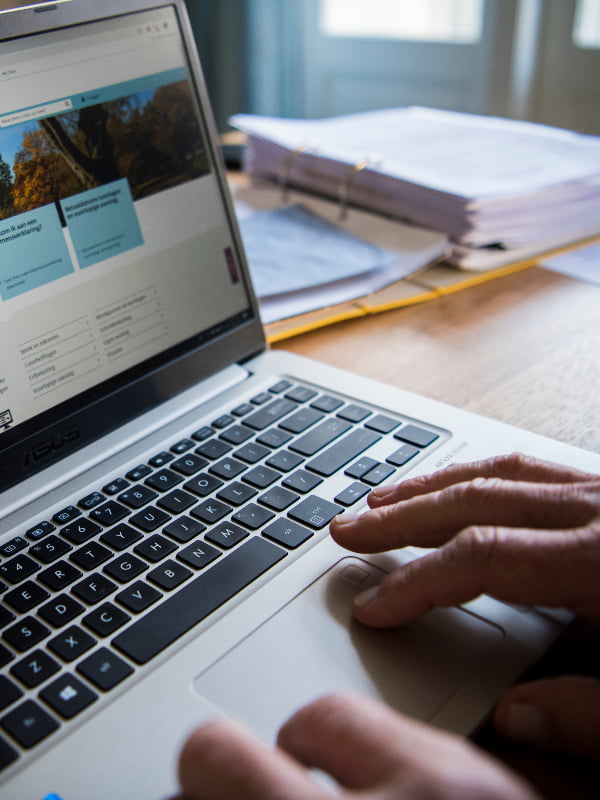SDGP Project Management
After approval of your proposal, you and your project partners can start your project. The organisation that leads the project must report on the project's progress.
The first report you must complete and submit is the progress report inception phase. Please note that you have to complete all the documents from the inception phase before moving to the implementation phase. After that, you must complete and submit annual progress reports every year. After completing the project, you must complete and submit the final report.
If you have questions or problems, you can always contact your project advisor.
Documents and project phases
Please find all the documents you need for your project management on this page. For your convenience, we have ordered the documents by project phase:
Note that there is also a document section for project changes. You must always report significant changes that affect the subsidy decision, such as:
- Partnership;
- Project duration;
- Project results;
- Project report; and
- Budget changes more than €25,000.
Report these project changes via a change request. Report all other changes via a progress report.
If you have any questions, please contact your project advisor.
All documents are classified as follows:
- Mandatory documents and templates;
- Mandatory documents and templates but only when relevant to your situation.
For example, the mandatory audit that goes with one of your annual progress reports; - Informative documents that help you complete the mandatory documents. You need to carry out your project correctly and report accordingly.
For example, the subsidy decision, the accompanying documents, labour costs and hardware.
Mandatory documents and templates
Please note that you can only finish a phase and move on to the next one after you have completed all documents. If you have a problem finishing a phase, contact your project advisor.
Progress report inception phase
This is the first report that you have to complete and submit. Progress reports cover the periods mentioned in the subsidy award. They give an overview of the activities carried out. They also explain any changes to the original project plan. The Impact Pathways document is part of the progress report.
Budget tool
Use this form to register all changes with financial applications.
Audit protocol
You must complete and submit an audit protocol in the inception phase. The document Audit protocol extra information explains how to draft your audit report.
Mandatory documents and instructions when relevant to your situation
Please note that the decision letter or the accompanying annex may mention mandatory documents that you must submit. For example, a building permit, bank guarantee or loan.
Informative documents that help you complete the mandatory documents
- Grant award and, in particular, Annex II.
Labour costs
This document explains how to calculate labour costs.
Definitions indicators
This document explains the definitions of the indicators that you have to report on.
Mandatory documents and templates
Progress report annual
Progress reports cover the periods from the inception phase until the final report. They give an overview of the activities carried out. They also explain any changes to the original project plan. The Impact Pathways document is part of the progress report.
Mandatory documents and instructions when relevant to your situation
Budget tool
Record changes to the budget with this tool. For guidelines on doing this, see the annual progress report form.
Audit protocol
After completing the inception phase, you will receive a letter from us. In this letter, you will find agreements for any following audit reports you may have to submit. We may also ask you for an extra audit after the annual progress report if we have reason to do so.
The document Audit protocol extra information gives an extra explanation on the audit report.
Buying hardware
On our separate page, you will find all the information you need on buying hardware.
Request for Market Conformity Check (RMCC)
This is a mandatory instruction for buying hardware. Please read this form before buying hardware. After the inception phase, project partners can submit Market Conformity Checks for hardware. The partners must arrange these checks themselves with SGS. This service company specialises in testing and the approval of processes and goods.
Informative documents that help you complete the mandatory documents
- Subsidy decision and letters from us.
Labour costs
This document explains how to calculate labour costs.
Definitions indicators
This document explains the definitions of the indicators that you have to report on.
You need our written approval to make changes to your project. Without our approval, you cannot change partnerships, project duration, results, reports, or budget. Please be aware that not informing us immediately may have consequences for the final project subsidy. Use the forms below when relevant. Report important project changes via a change request and all other changes via a progress report.
Budget changes
Are the changes to your budget more than 25% and more than €25,000 per category? The categories are hourly costs, PPP partners, third party, hardware or travel and stay. If so, you need to ask for a budget change and send us new budget calculations. Please contact your project advisor when in doubt.
Budget tool
Use this mandatory template to register all financial changes. Send us new budget calculations if the changes to your budget are more than 25% and more than €25,000 per category. The categories are hourly costs PPP partners, third party, hardware and travel and stay.
Changes to partnerships
Use these documents for changes to the partnerships.
Partner form
This is a mandatory template.
Cooperation agreement
This is a mandatory template. The departing partner must sign a letter stating they agree to withdraw from the project. Use the following forms when a new partner joins your project:
- Budget tool;
- Cooperation agreement;
- Integrity statement (form-free);
- Partner form;
- New project partners with their own contribution: The most recent annual report. If the new partner is a company, you also need an RBC policy.
Request for a change (form-free, use when relevant)
For all other changes to your project, use any type of document you prefer. For example, Word or Excel. If you have any questions, ask your project advisor for help.
You must apply for the final subsidy on the date your project finishes. Use the following forms to do so:
Mandatory documents
Final report and Financial reporting tool
You must complete and submit these document at the end of the project.
Audit protocol
You must complete and submit an audit report at the end of the project. The document Audit protocol extra information gives an extra explanation on the audit report.
Request for Market Conformity Check (RMCC)
SGS must audit at least 90% of all project hardware costs at the end of your project. Hardware items over €25,000 should add up to 90% of your project hardware costs. If they do not, you must add hardware items to your Market Conformity Check until they do.
Informative documents that help you complete the mandatory documents
- Subsidy decision and letters from us.
Labour costs
This document explains how to calculate labour costs.
Definitions indicators
This document explains the definitions of the indicators you have to report on.
Payments
- Please note that we will pay the subsidy amount in advance payments. The grant amount is conditional.
- Once you have finished all your project activities, accounted for all costs, and we have approved these, the grant becomes final.
- We will determine the final subsidy amount once you have completed the project and after we have received and verified all documents.
- If it appears that we have awarded the subsidy based on incorrect information, we may review and change the advance payments.
- Ministry of Foreign Affairs